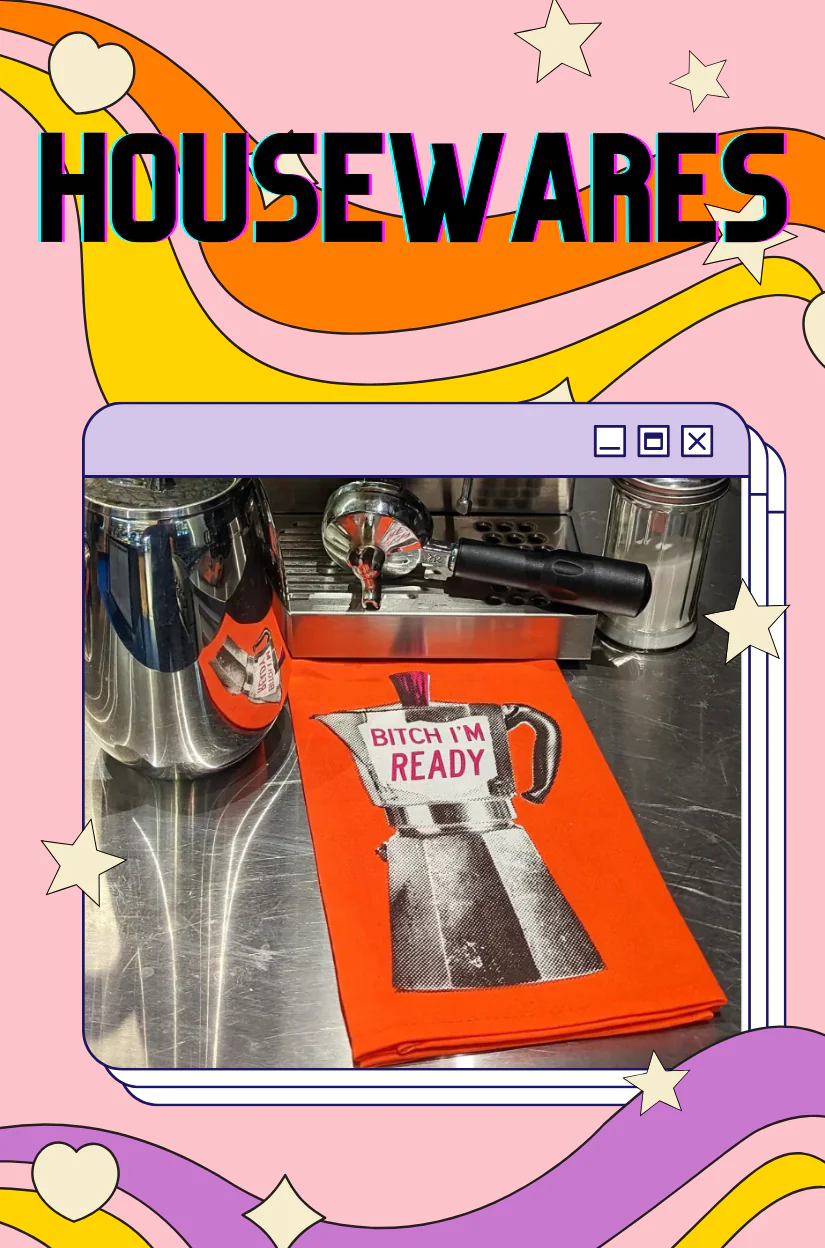Updated for 2024
So, people say “Inbox Zero” to you – the idea that your email inbox should be at zero or near-zero at all times – and you laugh uproariously, right?
Those Silicon Valley slimeballs with their Soylent and their empty inboxes and, I don’t know, probably a $400 smart backpack that monitors how many times a day they clench their stupid buttcheeks.
Because you don’t have 200 unanswered emails waiting for you, you have thousands. So many thousands.
Yeah, cool. On it.
I think it’s possible for some people to have an enormously full inbox and just pick and choose from it they things they like, and ignore the rest. This may be generational; Gen Z doesn’t seem to care. Or people who do this may simply be so low-anxiety they’re basically dead. Not the worst way to be.
But for many people, a full inbox is a very, very poorly organized to-do list full of bad feelings.
So let’s work it out. I’m going to assume you’re using Gmail.

So, first, you cheat: Make a folder called “To Be Processed” and put everything more than about four weeks old in it.
This is a lie. You will never process these emails.
This is much like putting unwanted food back in the fridge, knowing you are going to let it spoil and then, later, you’ll have no choice but to throw it out. You will not apologize for this. It is your inbox and you owe forthrightness about it to no one.
If anyone asks you about one of these emails, which will almost certainly never happen, you can say, “Ah, I think that got stuck in the processing area of my email. What can I do for you now?” It sounds like you have a very specific system and are very busy and organized.
Now, regarding the last four weeks of email – deal with the low-hanging fruit first.
Mark any spam as such. Unsubscribe from promotions if you’ve got the energy, but you can also just delete them for now. Once your inbox is empty, an unwanted promotional email landing in it is much more offensive and you’ll be more motivated to unsubscribe from those emails as they come in. If you are reluctant to delete promotional emails because you might actually want what’s in them, delete the emails and add “check out URL.com and decide whether to buy” to your to-do list.
Emails from friends? Who even does that anymore? Archive, then text the person (or Facebook message, etc.). Emailing a reply will only invite more emails.
Any emails that just seem kind of stale, like the moment has passed? Or you just don’t know what to do about them? Put them in the “To Be Processed” folder along with the old emails. Tell yourself that replying now would just remind the person that you let their email sit and rot, and they’d much prefer a fresh email or call from you later.
Do you have a boss who would be upset if you just archived all their emails? I’ve gotcha, no worries. Ask for a meeting to catch up on some things. Bring a notepad. Make a few bullet points ahead of time about the major areas of discussion. Then try, “I’ve got a lot of emails, so I thought it would be easier to just sit down for a few minutes and talk about priorities and anything else you need from me right now.” Find out what the boss wants to hear back from you on. Then archive their emails, and do the stuff on the notepad.
You can do this with other people, too. Do you have a handful of old, complicated messages from the same person? How about, “Hey, we have a lot to talk about with the XYZ project and a couple other things – can we catch up over coffee this week?”
Now, are you down to 20-100 emails that represent real tasks? Great.
Most of the items in your in-box that represent to-do items are not particularly more important than the to-do items that aren’t represented by emails in your inbox, but they take on an outsized importance because they’re sitting in your cursèd inbox, breathing like swamp creatures just waiting in a dim bog for you to sink and become theirs, forever. These to-do items need put in their place and these emails need to die.
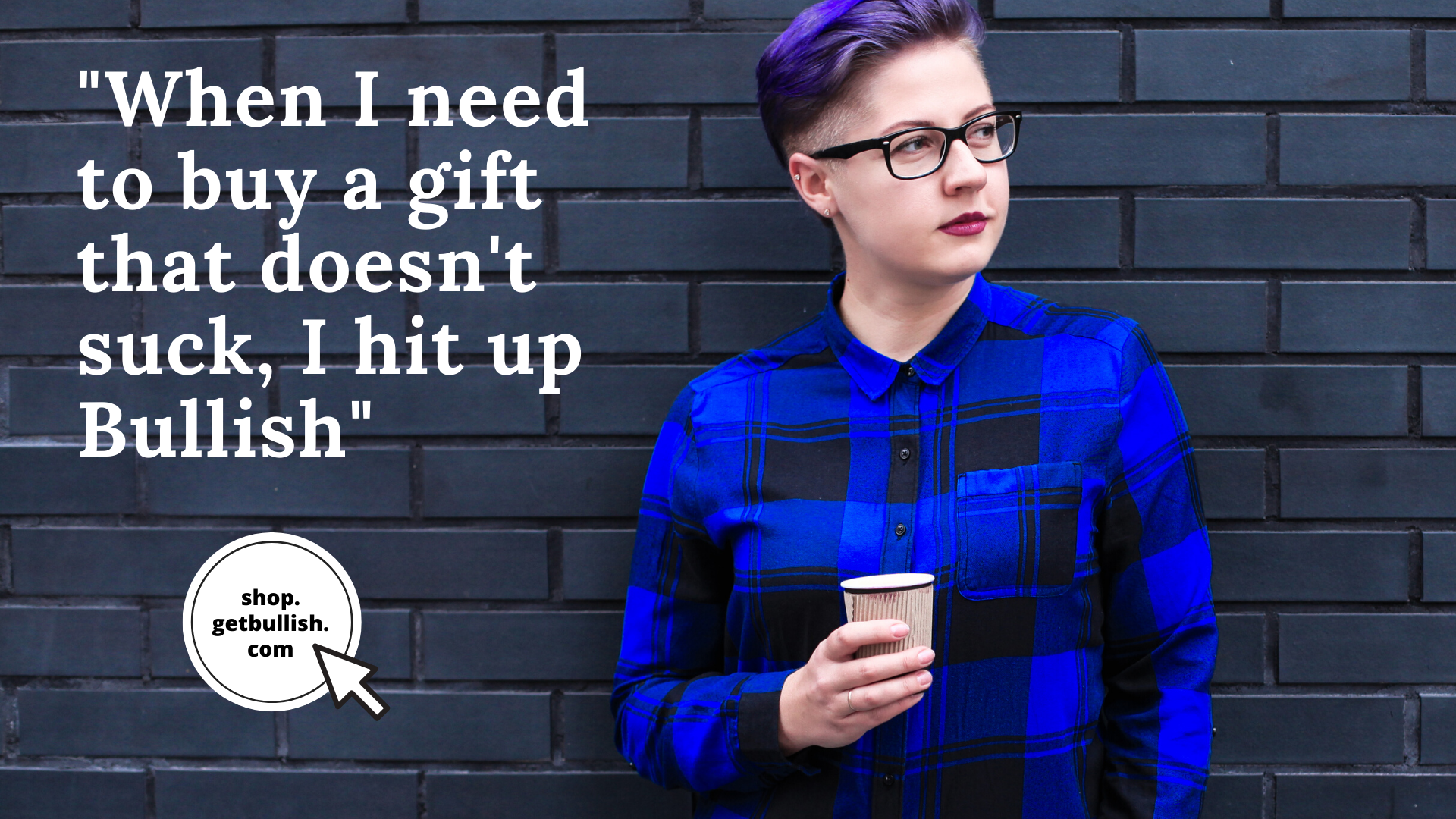
Open a Google doc or Google Sheets or other spreadsheet or whatever online thing you use for a to-do list. I use Airtable. Write down what the tasks are. Each task should begin with a verb. “Mark Smedkoff” is not a task. “Reply to Mark Smedkoff” begins with a verb, which is better, but not very specific. What do you need to do in order to reply? We’re looking for something like, “Tell Mark Smedkoff no to his project” or “Email Mark Smedkoff old 2021 taxes,” in which case you will probably need to add another to-do: “Find old 2021 taxes.”
If the email from Mark said nothing except, essentially, “Send me the 2021 taxes,” archive the email. If the email contains necessary information:
- Copy the URL of the email (works in gmail and probably other webmail)
- If using a document, make the to-do list item a link to this email
- If using a spreadsheet (I use Airtable), add a column for email URLs
- Archive the email
Do you have bills in there? Maybe bills you can’t pay just yet? Open another goddamn spreadsheet called Bills. Make columns for Name, Amount, Due, and URL. Paste the URL. Archive the emails. Now you can at least sort your unpaid bills by urgency, amount, whether your lights get turned off, etc., rather than by the intensity of the anxiety the emails give you in your inbox.

Do you have some emails that you really should just write back to instead of making a to-do, since the to-do list item is really quick, except that you don’t want to, so then you get frustrated and stop emptying your inbox? Oh hell no, we’re not going to hit a roadblock this far in!
Just because a task is short doesn’t mean it isn’t emotionally exhausting. Put “Tell Polly I cannot be a bridesmaid” as the to-do. Add the URL of the email. Archive the email. You’ve kept that email long enough, she can wait until you finish your inbox and move on to your to-do list. You never liked her that much anyway.
Do you have some emails that you’re keeping because they contain special information, even though you don’t really have an action item about them, but, I mean, you might in the future? If you’re keeping promotional emails from a company that competes with yours, or event invites from the much more accomplished and famous version of you, put those in a folder called “Swipe file.” If it’s more of a useful fact you want to retain, consider copying it someplace more accessible (many of my bases in Airtable have a tab called “FYI” for this type of information).
But overall, don’t be too precious. Do you really need to file away something that has been in your inbox for months (or years!) without you needing to look at it? Gmail is searchable. Archive it. Now. It’ll be there later when you need it, which will probably be never.
Now what about all those people who will actually be getting a reply?
Virtually everyone in society has the same email problem. We have too much email, and we get behind. It’s OK to acknowledge this. Don’t lie and tell people their message went to spam, or that you wrote a reply but left it in Drafts. Just tell them, “Sorry I dropped the thread on this, hoping to pick it back up” or “Pardon me, my inbox got a little out of control – can we schedule a call to reinitiate this?”
Here’s a favorite of mine: “I’m closing out my 2023 emails, and I found this dropped thread from way back. I love this idea, maybe we can do something similar in 2024…” What does it mean to close out your 2023 emails? No one knows, but that just makes you sound like you have a really specific system that maybe you should write some punchy little 5-Minute Email Master book about, you glorious beast.
Do this until your inbox is empty.
So hey, you just fixed your inbox.
But it’s going to get full again. That’s fine, you just need to do this process regularly. You’re never done cleaning anything. You got a sparkly fresh bathtub? How long’s that going to last? We have to perform mundane tasks repeatedly until we die, so you’ll live better if you acknowledge this and do it proactively rather than live in filth and chaos and still have to do the tasks eventually anyway. Put “inbox cleaning” on your damn calendar. How about every Friday from 3-4pm? That’s a good time because you can use “I was just clearing out my inbox for the week” in future catch-up emails to people.
But don’t send people emails Friday at 4, that’s just rude. Queue them up (I use the Boomerang extension for Gmail) for Monday morning, as in “I was clearing out my inbox from last week and wanted to pick this back up.” You look so on top of things!
Just do this now — it might take a couple days — and then do it once a week or once a month forever, or as long as email is still a thing.
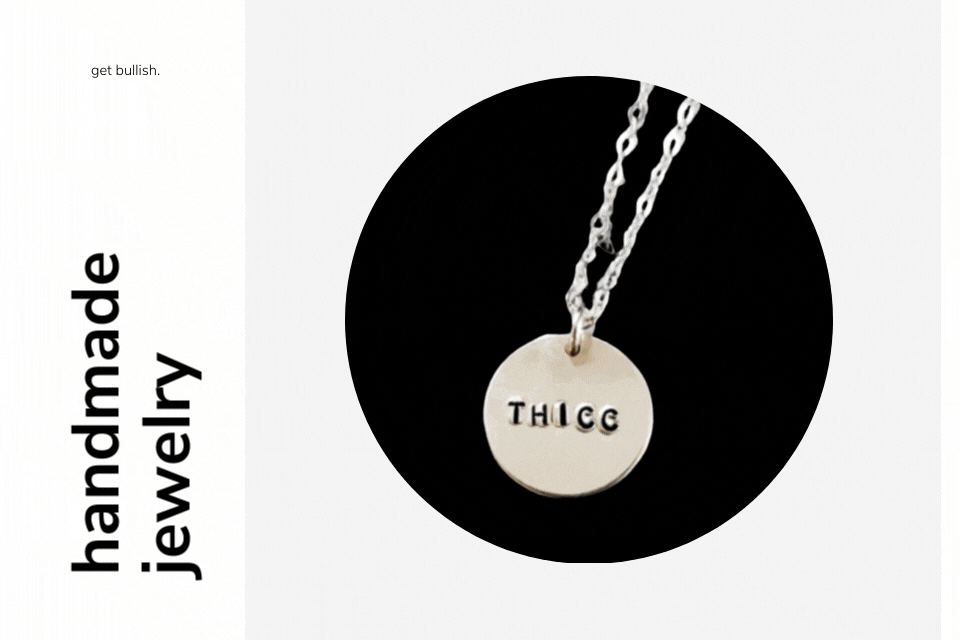
Finally, can you cut down on future email?
Now that your inbox is empty, you’ll want to unsubscribe or delete promotional email as soon as it hits.
Maybe you want to move certain conversations to group text, or Slack, or to a project management situation in Asana or Basecamp or Airtable. I use Airtable for tasks I assign to others. Each line in one of my Airtable spreadsheets eliminates 2 or more emails – the one where I would assign the task and the one where the person would tell me the task is done, and potentially various emails along the lines of “Is this done yet?”
If you run a company, maybe it’s time for a helpdesk system like Helpscout, where each email becomes a ticket and you can assign it to someone else with the click of a button.
But mainly: put your to-do items where they belong. Not half on a to-do list and half in your inbox, shrouded in small talk and guilt.
Go forth and be free! Open Gmail on your phone in the bar and when you see the “you have no emails!” screen, leave the phone upturned on the table and watch people regard you with mystery and awe.