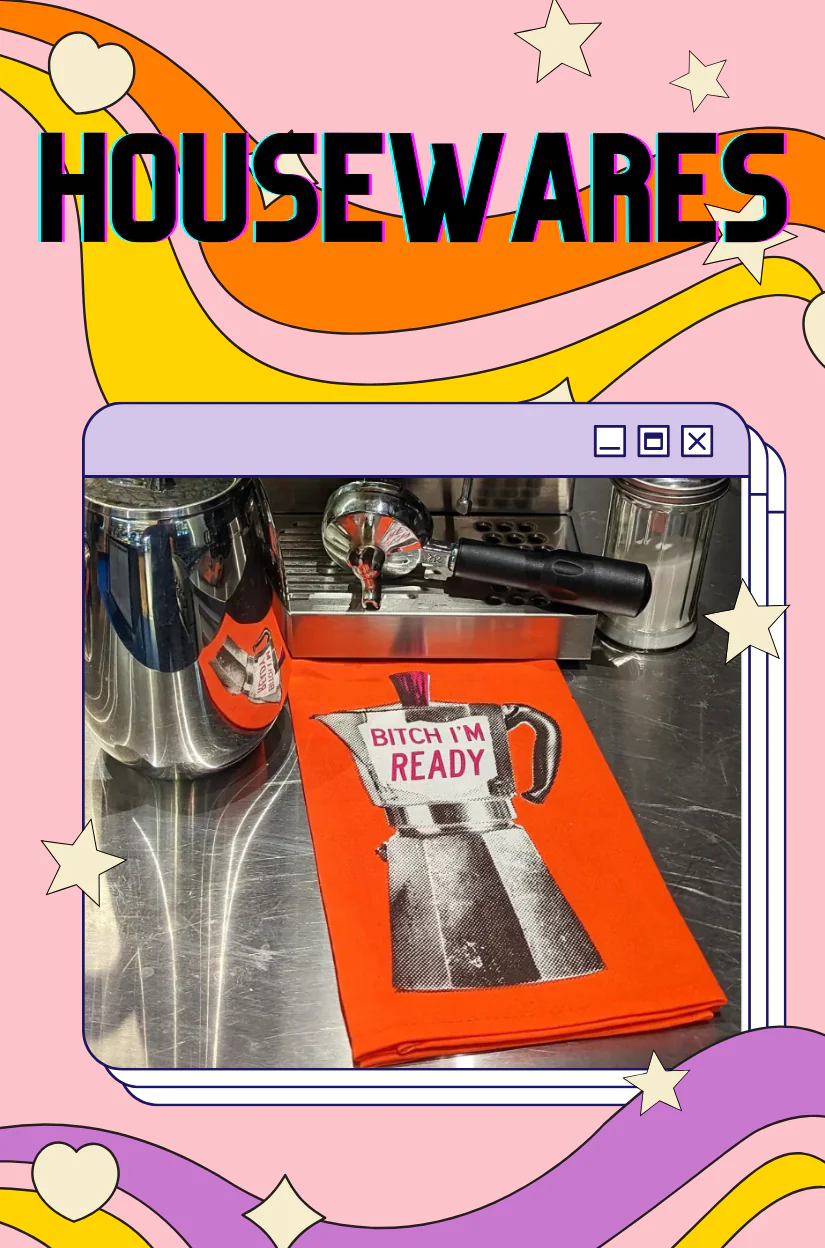This guest post by Katie Goudie is an interview with Bullish Conference 2017 speaker Kathryne Dunlap, based on the material from Kathryne’s (mind-blowing!) talk at the conference. Thanks to Katie for making this post happen for those who couldn’t attend!
Let’s say the easiest way to get promoted in your company is for the hiring manager to think you’re awesome, before the hiring process even started.
Networking is great if you’re the kind of Bullicorn who loves to put themselves out there. But not everyone is into self-promotion, taking people for coffee, or pitching themselves for extra projects. So what then?
Enter Kathryne Dunlap, and the Best Goddam Interoffice Memo the World Has Ever Seen.
Kathryne is a self-taught programmer and now a professional web developer. She has mastered the art of telling people how great she is, without ever inviting an eyeroll or an awkward conversation. In fact, she figured out a way to promote her work that actually got her bosses really excited!
Bored of reading ugly departmental reports, Kathryne was inspired by the infographics she saw published by other companies online.
“I would look at articles like Top Awesome Infographs of the Year,” she told me, “and think, this is way more engaging. Your eye wanted to keep traveling down the document. They’re a way to tell a story out of a bunch of numbers.
“Initially I sent it to my immediate bosses for their approval, and they sent out the final report to the head of operations at our company. My bosses were really excited! After they sent it out, they said they’d gotten comments that it looked good, but also about what the customer service department was doing. Beforehand, it hadn’t seemed like anyone was reading the reports, and they rarely got feedback or questions.”

Having caused a stir initially, Kathryne’s reports continued to be well-received by her own managers, as well as higher ups. The rest of her team liked them as well, and were keen to share their own data and insights.
The emails proved to be especially useful to the team when they wanted to advocate for a change which would help them, but didn’t have much managerial buy in.
“I ended up doing this with returns when I worked in customer service. Without getting into too many specifics, people within the CS team wanted a change in the way we set up returns for our online business. Others didn’t want to implement the costlier way. But when we started sending out graphs showing that 1/4 of a large department’s time was spent dealing with returns, that made something click!”
Individual issues could still be covered within the team update though. “For example, there was a point where I graphed ‘How Many Issues are Handled by Greg Instead of Escalated to Supervisors’ to advocate for Greg getting a raise. It worked! That was really gratifying to be able to get recognition for someone who was really going above and beyond what was expected of them.”
Of course, it’s great to improve life for your team and for your colleagues, but what about your own career – I know that’s what you came for!
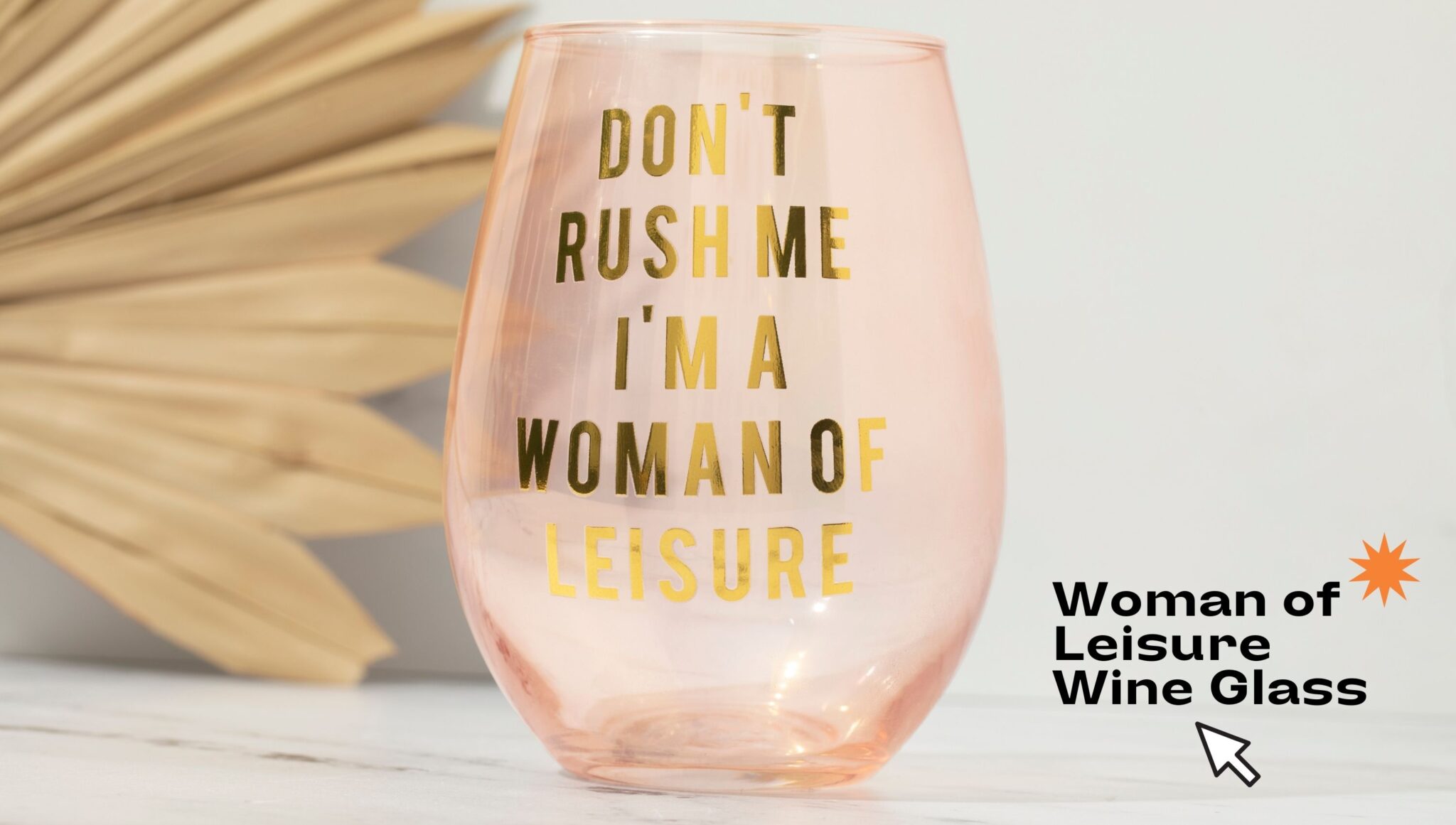
Kathryne explained that in her own career she’s had two promotions, thanks to her infographic inter-office memos.
“This part is harder to draw a direct parallel for. But I ended up being suggested for a job opening that wasn’t posted. Partially that was because I had talked to someone about it, in the context of learning to code. But I think it was really useful in that case that some of the decision-makers already knew my name, and in this really favourable context.
“I think it’s a good way to subtly put your name out there in a positive way, without being blatantly self-promotional. Which can be a problem in professional contexts where you’re supposed to be very indirect, or if you’re in a group that’s looked down upon for being too ambitious or self-assured (women!).”
What to include
Exactly what to include in your interoffice memo depends on the work you do, and who you’re sending them to. Generally, these kinds of emails are best received when you’ve got quantifiable results from the work you’ve been doing. Kathryne likes to include things like:
- “top performing blog posts/emails
- “site load time
- “number of website conversions
- “number of website chats, proactive and user-initiated
- “organic search volume.”
And for customer service:
- “emails/chats/phone calls answered
- “average hold time for phones
- “percent of issues resolved in first contact
- “category of issue (make a purchase, coupon, return, etc).”
When explaining why, she said “Ideally you have clear goals, and know what they are already”.
“If not, guess at what they are. You can ask your boss if they have different priorities. This has the added benefit of helping you nail down what really matters, before an annual review or end of a contract. If you have an issue that is a big pain point for you, is there a way to demonstrate how big of a deal this is?”
It’s fairly safe to include anything to do with ‘we made more money’ or ‘we could save a bunch of staff time’ – most businesses will have these aims, broken down into more detailed goals, so they’re a good start.
Tools to use
Making infographics for your emails is easy enough that anyone can do it. You don’t need to be a designer or learn how to code. There’s a lot of tools available online for free, so I asked Kathryne for her recommendation. “Piktochart! ❤❤❤❤❤❤” was her exact response.
“The graphics were a little confusing at first (coming from a design background consisting exclusively of Microsoft Paint), but you can select “graph” and just paste in the numbers, and then you have a graph. You can see the data in, say, a line graph vs a pie chart.
“To start with, I went to their free templates and picked one, then modified it with my information. And I still do that, because I don’t think I have a great instinct for design!”
You’ll need a spreadsheet tool, like Excel, or Google Sheets, to prepare your data as well.
“I usually download a spreadsheet/csv and the copy it into Piktochart. Sometimes I need to play around with figuring out how to display it, and that can happen in Piktochart or Google Sheets. Most of the time I use the Pivot Table function.”
Kathryne learned her mad skillz from a co-worker, who showed her “the magic of pivot tables”, but if you don’t have an expert on your team, fear not. “There are a lot of free online resources for Sheets and Excel, because they’re really common and Google / Microsoft want you to use their products.”
Top tips for your first email report
- “if something seems too good to be true, it probably is. Your profits probably did not grow 400% last week, so check if your tools are measuring correctly.”
- “I always end up having my text too small for someone to read. I’ll think ‘this looks huge on my screen!’ But it’s not so huge when someone is reading emails on their phone. So being overly cautious ends up being just about right.”
- “If you can avoid using a table, please do! You just can’t get the sort of summary at a glance as with any kind of graph. I always expect people to really question things and want to see every detail, but it has rarely happened.”
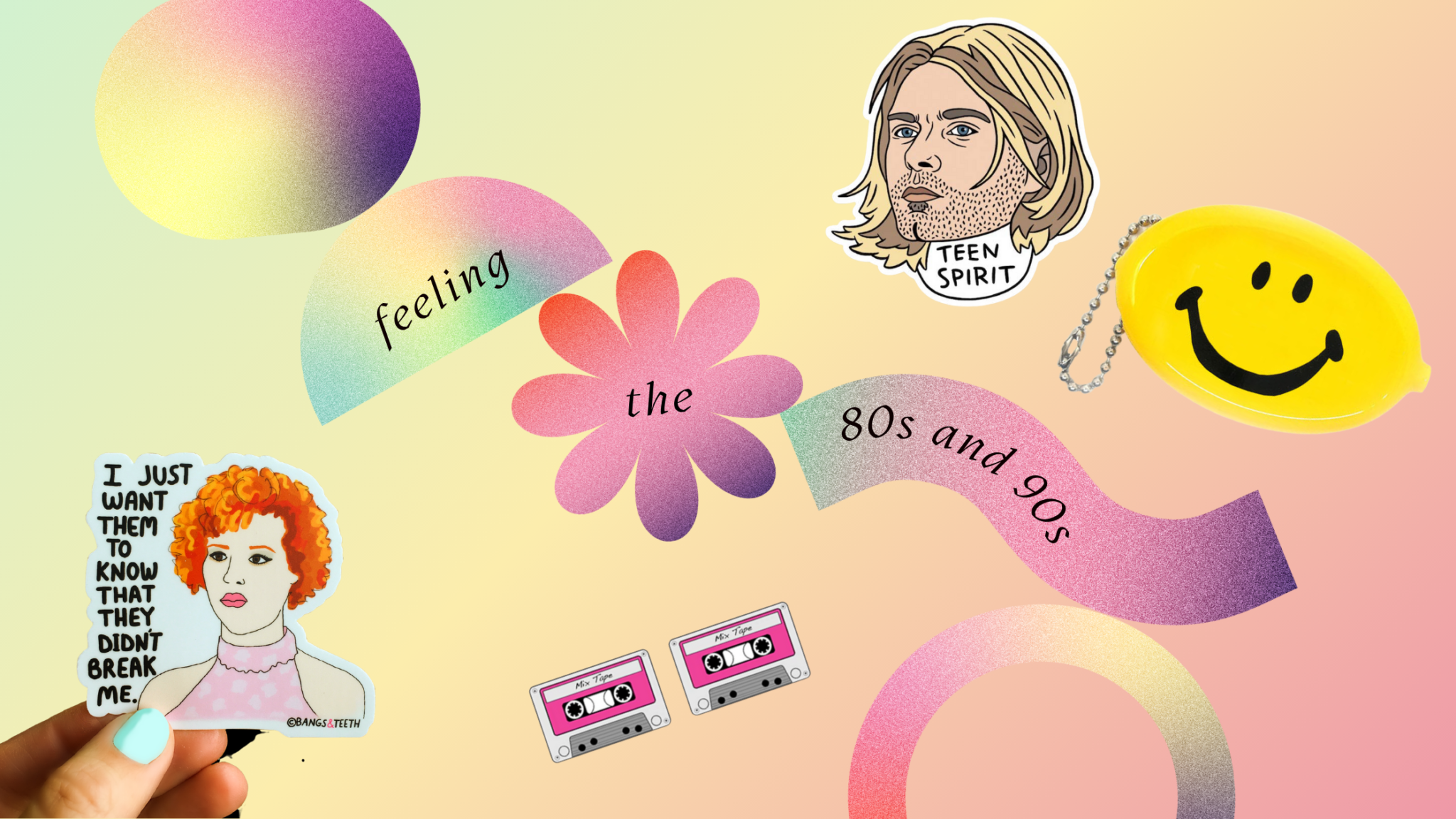
Small business and other uses
I run a small business with no employees, so tend not to have cause to send interoffice memos. Instead I use Kathryne’s tips to help me write Mind-Blowing Updates that Make My Clients Love Me. Infographics are adaptable to any kind of update email you need to send, so tweet us at @Words_Edinburgh and @herstorychannel to let us know what you’ve been using them for.